3 min read
dYdX — How to Stake $DYDX Tokens with Luganodes
dYdX Staking Guide
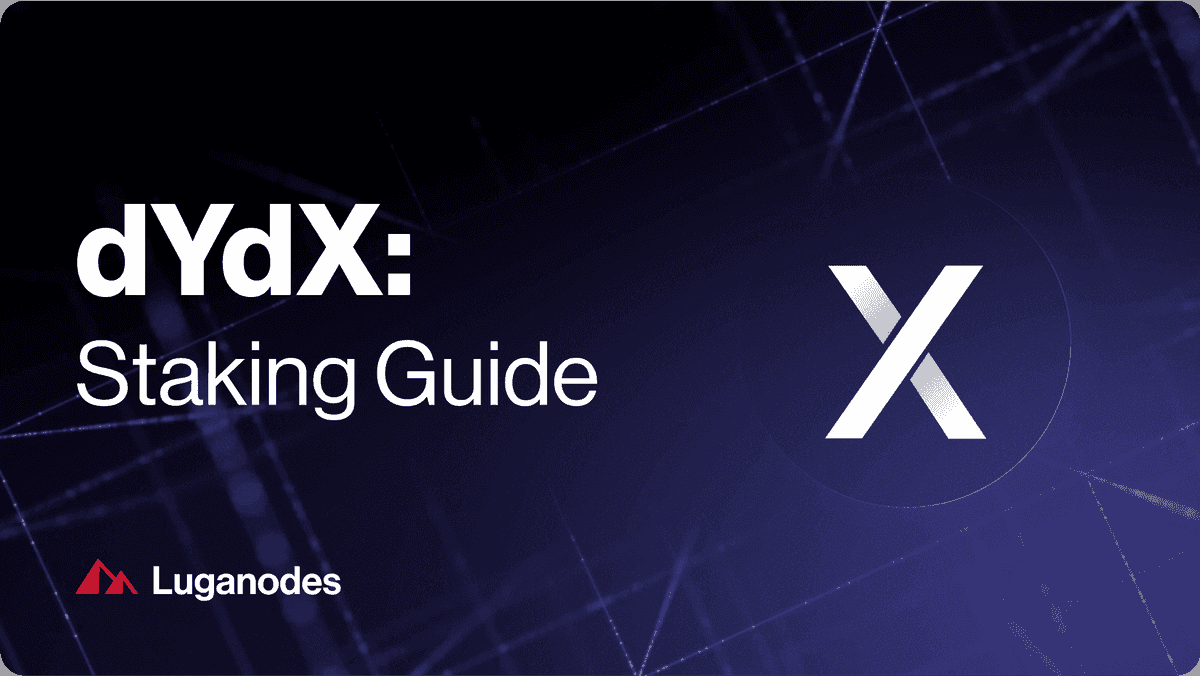
Introduction:
dYdX Chain is a standalone blockchain built on the Cosmos SDK and Tendermint Proof-of-Stake consensus protocol.
In this guide, we’ll show you how to delegate your $DYDX tokens with Luganodes and start earning rewards in a few simple steps.
Validator Details:
Validator Name: Luganodes
Operator Address: dydxvaloper1fs0t34g628xdqc8alfefnadq2x3qawt8g88mav
Blockchain Explorer Link for the Validator:https://www.mintscan.io/dydx/validators/dydxvaloper1fs0t34g628xdqc8alfefnadq2x3qawt8g88mav
Step-by-Step Staking Guide:
*In this guide we’ll be using Keplr Dashboard to stake $DYDX tokens
Note-If you have dYdX tokens on ERC-20,bridge them to Cosmos by using the official bridge by dYdX
Step 1 — Set up your Keplr Wallet
- Head over to the official Keplr Wallet site to download the wallet

- For this staking guide, we’ll be using the Keplr wallet chrome extension

- Once you’ve installed and set up your wallet, add $DYDX tokens to it and head over to the Keplr Dashboard

Step 2— Select dYdX chain
- Once you’re on the Keplr Dashboard, click on Search Chains

- Search for dYdX and select the chain

Step 3— Select your Validator
- Once you’ve selected dYdX chain, under Staking search for Luganodes and click on Luganodes

- Select Stake

Step 4— Select the amount of tokens you want to stake and confirm the transaction
- Once you’ve selected your Validator, enter the amount of tokens you want to delegate

- Approve the transaction

- Once you’ve approved the transaction, you can see your staked tokens and your validator details on the dashboard
Step-by-Step Unstaking Guide:
Please note that the Unbonding period on dYdX chain is 30 days and your assets won’t be generating any rewards during that time
Step 1 — Log in to your Keplr Wallet
-
Log in to your Keplr Wallet and head over to the Keplr dashboard you used during the staking process above
-
Here you can see your validator details and staked amount, select the validator you want to unstake your dYdX tokens from
Step 2— Unstake your assets
-
Enter the amount of tokens you want to unstake/undelegate
-
Approve the transaction
-
Once you’ve confirmed the transaction, you can see your assets in the Pending unstake which you can withdraw/claim after the unbonding period is over
About Luganodes
Luganodes is a world-class, Swiss-operated, non-custodial blockchain infrastructure provider that has rapidly gained recognition in the industry for offering institutional-grade services. It was born out of the Lugano Plan B Program, an initiative driven by Tether and the City of Lugano. Luganodes maintains an exceptional 99.9% uptime with round-the-clock monitoring by SRE experts. With support for 45+ PoS networks, it ranks among the top validators on Polygon, Polkadot, Sui, and Tron. Luganodes prioritizes security and compliance, holding the distinction of being one of the first staking providers to adhere to all SOC 2 Type II, GDPR, and ISO 27001 standards as well as offering Chainproof insurance to institutional clients.