3 min read
SUI — How to Stake $SUI Tokens with Luganodes
Sui Staking Guide
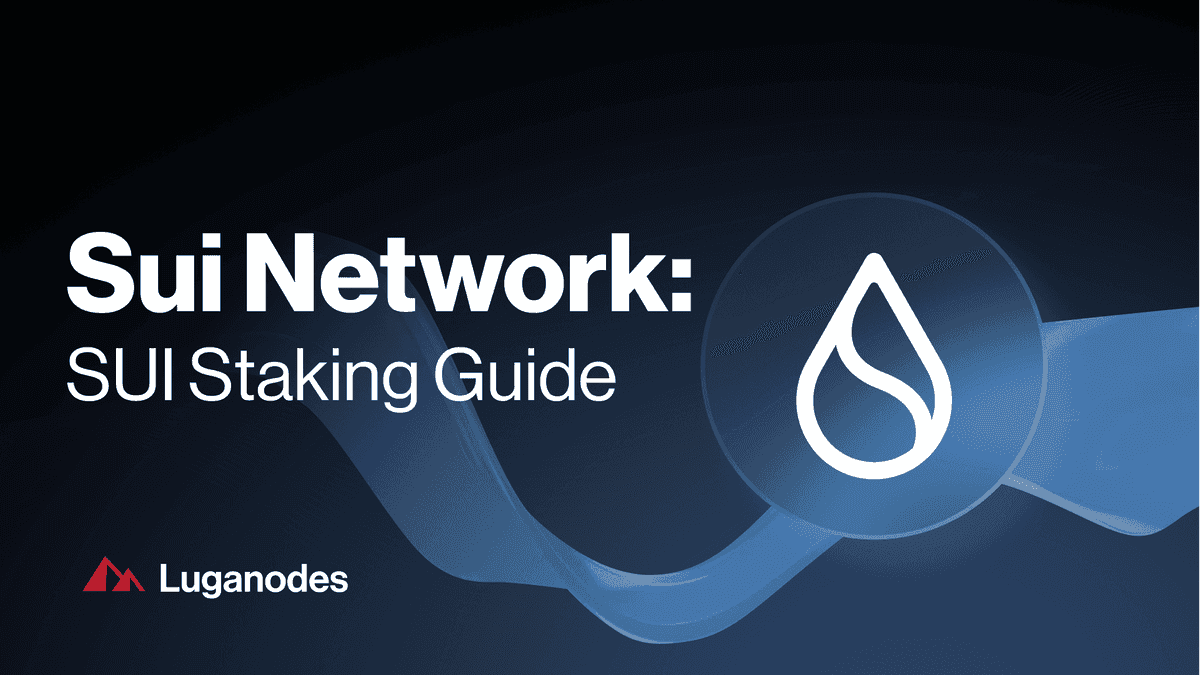
Introduction:
Sui is a scalable smart contract platform with low-latency and asset-centric adaptation written in Move.
In this guide, we’ll show you how to delegate your $SUI tokens with Luganodes and start earning rewards in a few simple steps.
Validator Details:
Validator Name: Luganodes
Validator Address: 0x7e254f0f55e24b8a6995567241618f750d0d94f2cf49b36703869779d2ee4327
Blockchain Explorer Link for the Validator: https://explorer.sui.io/validator/0x7e254f0f55e24b8a6995567241618f750d0d94f2cf49b36703869779d2ee4327
Unbonding Period:
- Unbonding period is a timeframe in which the funds are locked when you unstake.
- You can initiate the withdrawal request from your SUI wallet. The funds will become available to withdraw in the next epoch, which usually lasts up to 24 hours.
Step-by-Step Staking Guide:
Step 1 — Set up your SUI Wallet
- Head over to this link to install the official SUI wallet by MystenLabs.

- After installing and setting up the wallet, make sure you’re on the testnet, if not follow the steps below to switch to the mainnet.



Step 2— Select your validator
There are two ways to select Luganodes as your validator:
1: With the SUI Blockchain Explorer
- Once you’ve set up your SUI wallet and added some funds to it, head over to the SUI explorer using this link and head over to the validators section

- From the given list of validators, select Luganodes and click on "Stake."
- Or you can directly head over to the Luganodes Blockchain Explorer link.

2: Directly from the SUI Wallet
- Under the Coins Section, click on Stake & Earn SUI.

- Now, from the list of validators, scroll and select Luganodes, then click on Select Amount.

Step 3— Stake SUI
- After you’ve successfully selected Luganodes as your validator, from the above step, Enter the amount of SUI tokens you want to stake (at least 1 SUI) and click on Stake Now.

- Wait for the transaction to get confirmed and you've successfully staked your SUI tokens with Luganodes

Step 4— Check your Staked amount
- After you’ve successfully staked your SUI tokens, to check your stake, head back to the Coins section on your SUI wallet and click on Currently Staked.

- Here you can check your staked amount and the validator you’ve selected.

Step-by-Step Unstaking Guide:
-
Head over to your SUI wallet & under the Coins sections, click on Currently Staked

- Now select the validator you want to unstake your staked SUI from

- Click on Unstake

- Now enter the amount of SUI tokens you want to unstake, click on the Unstake button and verify the transaction

- Once the Unstaking process is initiated, the tokens will become available in your wallet at the end of the unbonding period, which typically lasts for approximately 24 hours, corresponding to the next epoch.
About Luganodes
Luganodes is a world-class, Swiss-operated, non-custodial blockchain infrastructure provider that has rapidly gained recognition in the industry for offering institutional-grade services. It was born out of the Lugano Plan B Program, an initiative driven by Tether and the City of Lugano. Luganodes maintains an exceptional 99.9% uptime with round-the-clock monitoring by SRE experts. With support for 45+ PoS networks, it ranks among the top validators on Polygon, Polkadot, Sui, and Tron. Luganodes prioritizes security and compliance, holding the distinction of being one of the first staking providers to adhere to all SOC 2 Type II, GDPR, and ISO 27001 standards as well as offering Chainproof insurance to institutional clients.
The information herein is for general informational purposes only and does not constitute legal, business, tax, professional, financial, or investment advice. No warranties are made regarding its accuracy, correctness, completeness, or reliability. Luganodes and its affiliates disclaim all liability for any losses or damages arising from reliance on this information. Luganodes is not obligated to update or amend any content. Use of this at your own risk. For any advice, please consult a qualified professional.