2 min read
Cardano - How To Stake $ADA Tokens with Luganodes
Cardano Staking Guide
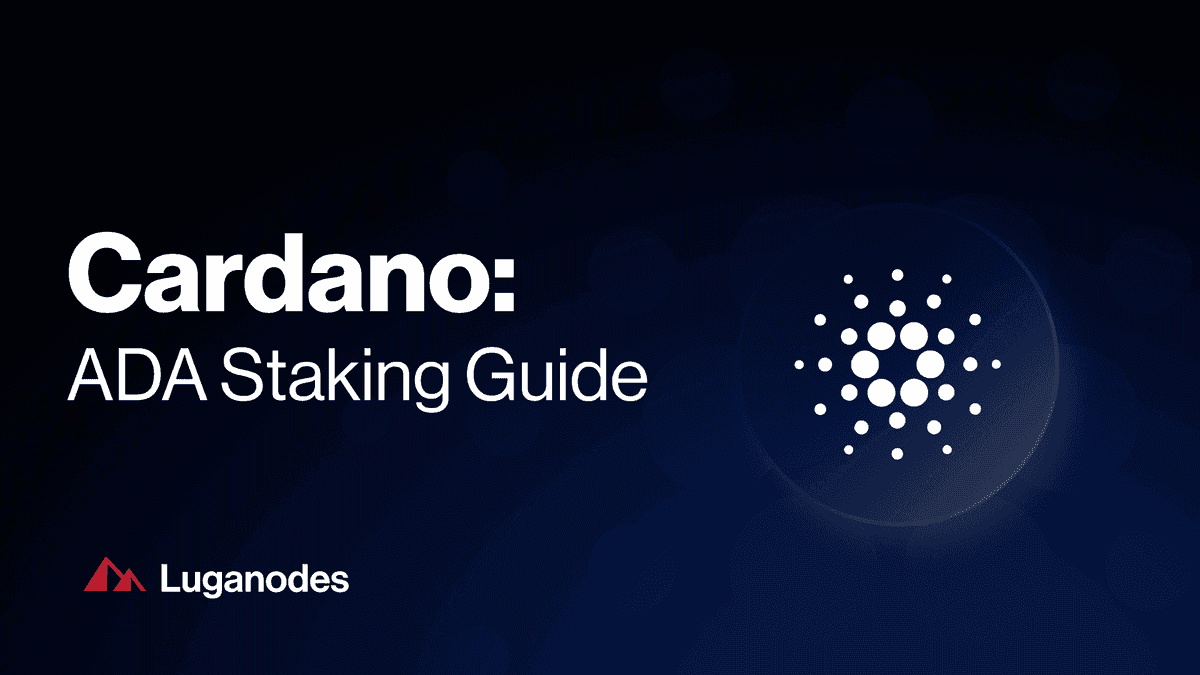
Cardano is a peer-reviewed third-generation Proof of Stake blockchain that was launched back in September 2017.
ADA is the native token of Cardano and can be used as a store of value, for paying transaction fees on the Cardano network, and for staking.
In this guide, we’ll show you how to delegate your ADA tokens with Luganodes and start earning ~3.5%, in a few simple steps.
Validator Details:
Validator Name: Pool [LGNS1] Luganodes #1
Wallet Address/ Pool ID: pool1qvudfuw9ar47up5fugs53s2g84q3c4v86z4es6uwsfzzs89rwha
Blockexplorer Link: https://cexplorer.io/pool/pool1qvudfuw9ar47up5fugs53s2g84q3c4v86z4es6uwsfzzs89rwha/
Unbonding time:
- Unbonding period is a timeframe in which the funds are locked when you unstake
- There is no unbonding period on Cardano.
*Note: With Cardano, you can only delegate your full wallet amount.
Step 1 — Access Your ADA Compatible Wallet Click the
Delegation List tab
- To stake ADA you will need a Cardano wallet and ADA tokens available. For this guide, we are using the Yoroi light wallet browser extension
- Install the wallet and deposit your ADA tokens as needed
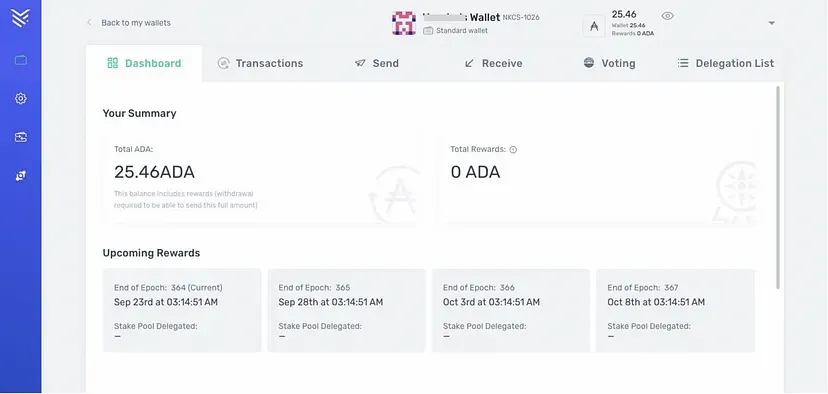
Step 2 — Click the Delegation List tab

Step 3 — Choose a Luganodes ADA Stake Pool
- Enter Luganodes in the Search and click the green search button
- Click the Delegate button
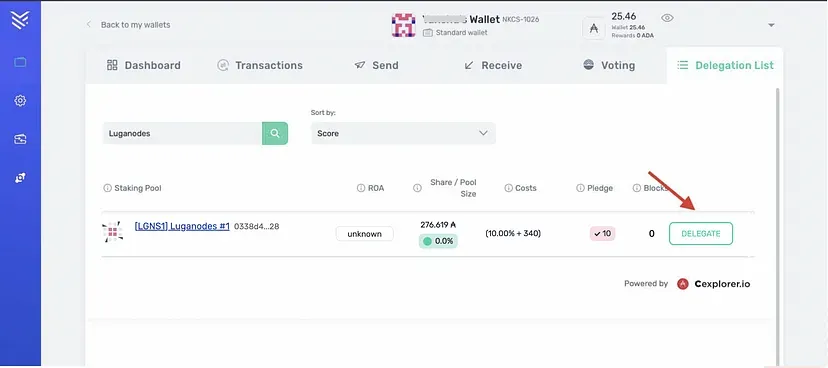
Step 4 — You will see a Processing popup and then the CONFIRM TRANSACTION window
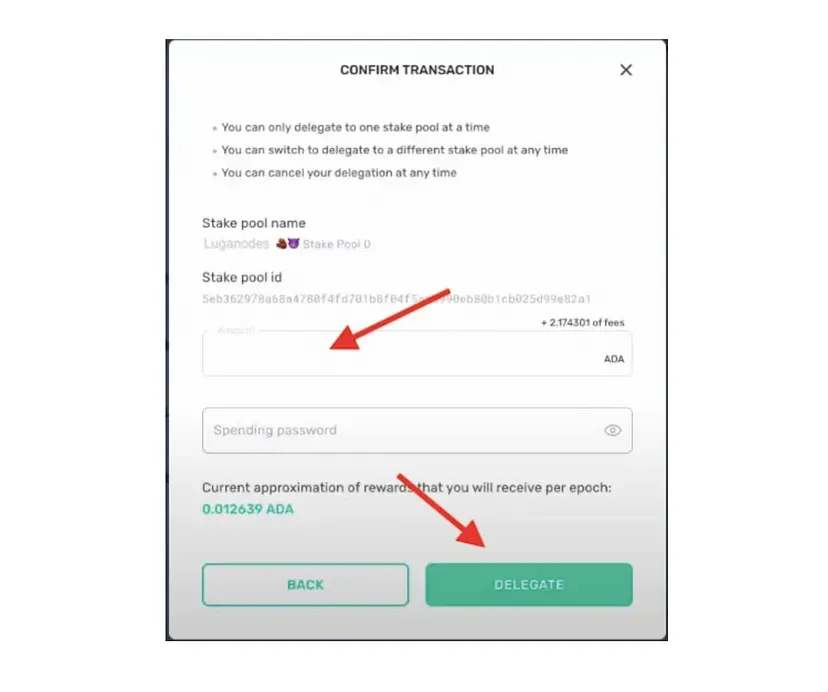
Step 5 — Confirm Your ADA Delegation
- Enter your Spending password and click DELEGATE
- Once the transaction has been completed, you will see the SUCCESSFULLY DELEGATED popup
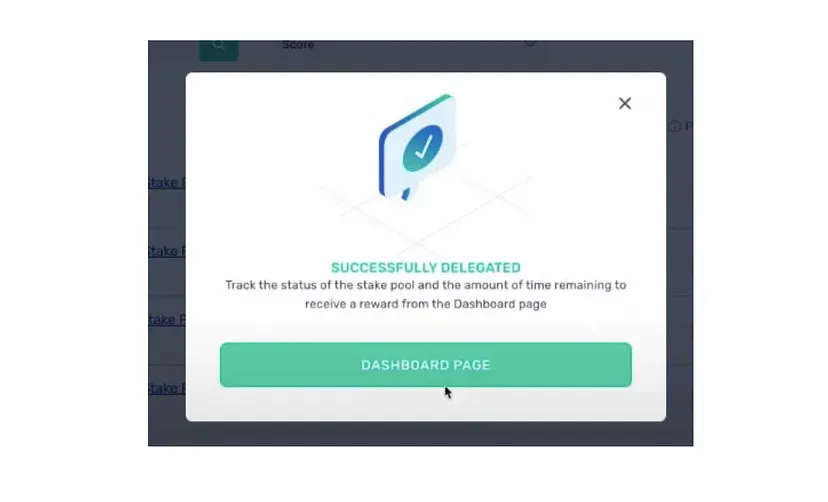
Step 6 — Check Your Cardano Dashboard
- Click the DASHBOARD PAGE button
- This will take you back to your wallet Dashboard
- Click the refresh icon to update Your Summary

Step-by-Step Unstaking Guide:
Step 1— Check Your Cardano Dashboard
- Here, you can see your delegated amount
- Click on Withdraw to unstake your assets
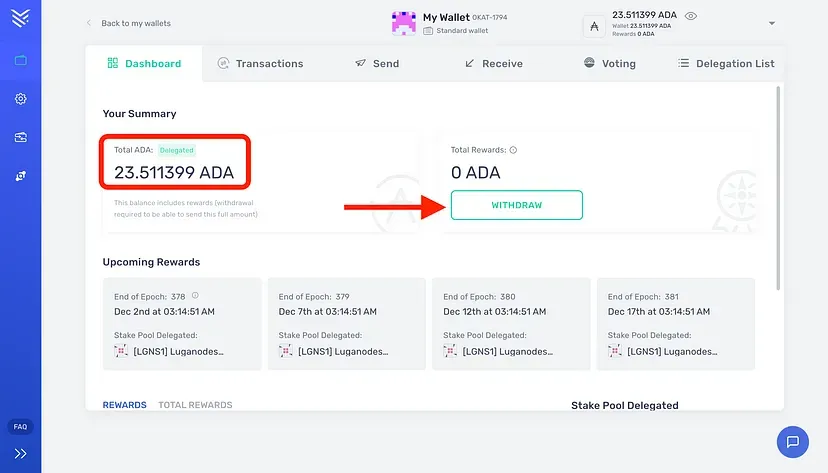
Step 2— Click on I Understand and Deregister
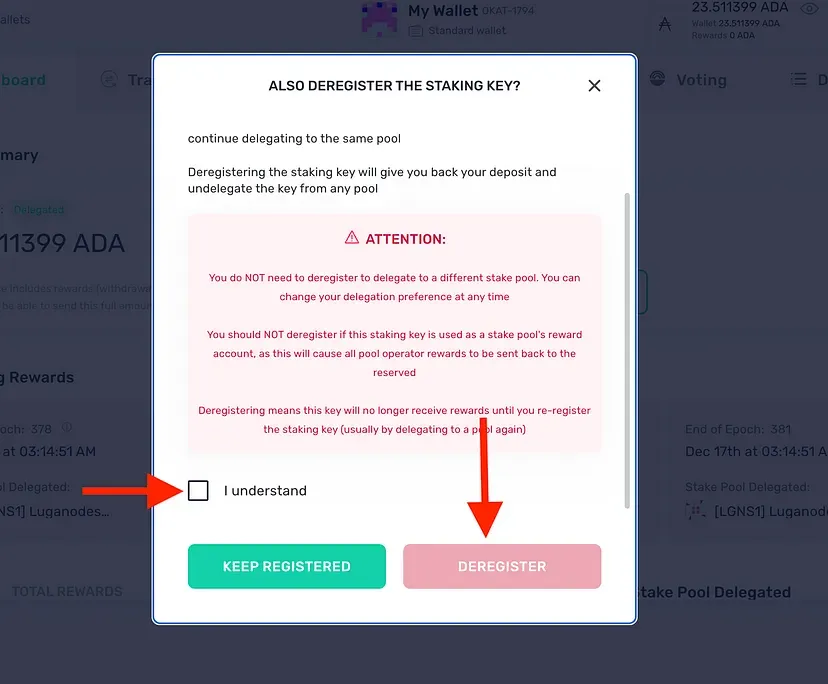
Step 3— Confirm the transaction
- Enter your password and Click on Confirm
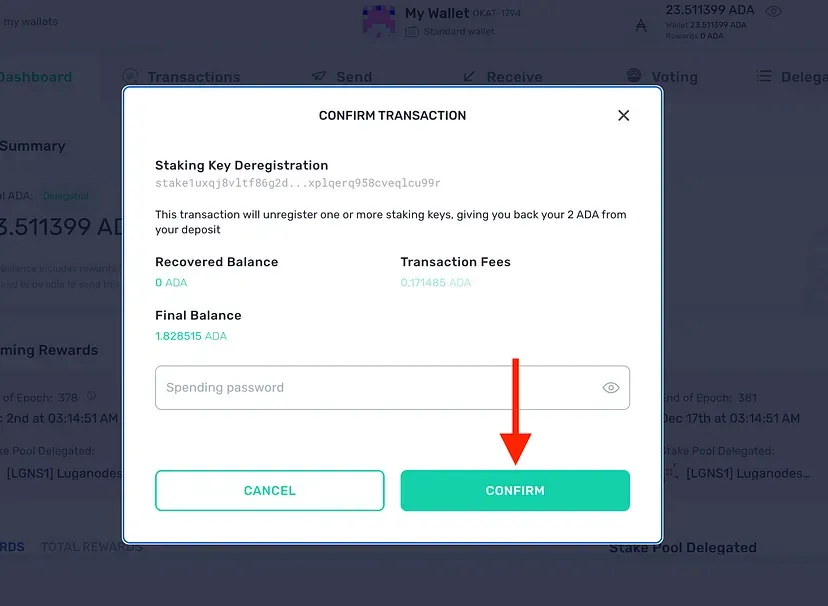
Step 4— Check your transactions and unstaked amount
- Click on Transactions to check your transactions
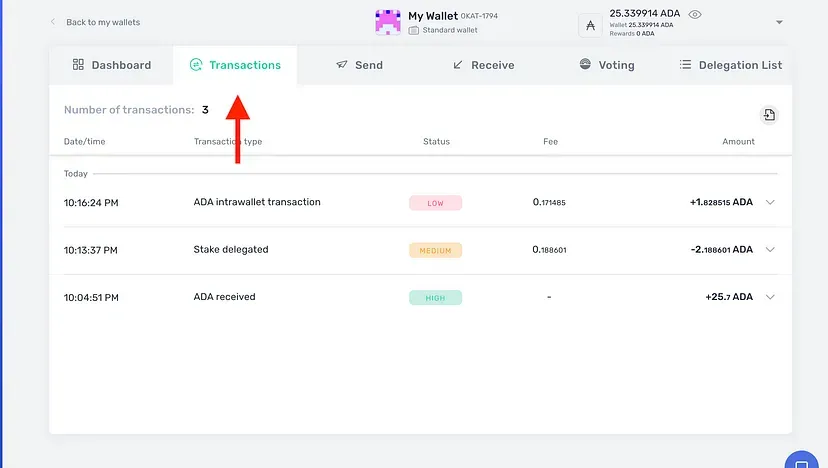
- Click on Dashboard to check the total unstaked amount in your wallet

About Luganodes
Luganodes is a world-class, Swiss-operated, non-custodial blockchain infrastructure provider that has rapidly gained recognition in the industry for offering institutional-grade services. It was born out of the Lugano Plan B Program, an initiative driven by Tether and the City of Lugano. Luganodes maintains an exceptional 99.9% uptime with round-the-clock monitoring by SRE experts. With support for 45+ PoS networks, it ranks among the top validators on Polygon, Polkadot, Sui, and Tron. Luganodes prioritizes security and compliance, holding the distinction of being one of the first staking providers to adhere to all SOC 2 Type II, GDPR, and ISO 27001 standards as well as offering Chainproof insurance to institutional clients.
The information herein is for general informational purposes only and does not constitute legal, business, tax, professional, financial, or investment advice. No warranties are made regarding its accuracy, correctness, completeness, or reliability. Luganodes and its affiliates disclaim all liability for any losses or damages arising from reliance on this information. Luganodes is not obligated to update or amend any content. Use of this at your own risk. For any advice, please consult a qualified professional.